Mastering Tailwind CSS: Why It’s a Game-Changer and How to Use It Effectively
Tailwind CSS has emerged as one of the most popular utility-first CSS frameworks in recent years. It’s a powerful tool for developers who want to build fast, responsive, and modern web applications. Unlike traditional CSS frameworks like Bootstrap, Tailwind provides a different approach to styling: instead of predefined components, it offers low-level utility classes to create custom designs without writing custom CSS. Let’s explore why Tailwind CSS is great and how you can start using it with practical examples.
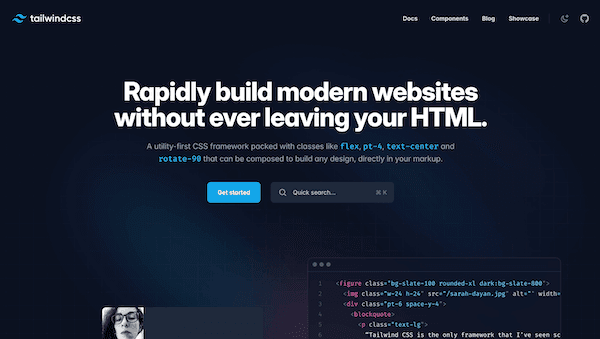
Why Tailwind CSS is Great
Utility-First Approach
Tailwind CSS focuses on utility classes, which are small, single-purpose classes like p-4 (padding), text-center (text alignment), or bg-blue-500 (background color). This approach allows developers to style elements directly in the HTML without writing additional CSS. It’s faster, more efficient, and keeps your styles consistent.
Customizable Design system
Tailwind CSS is fully customizable. Using the tailwind.config.js file, you can define custom colors, spacing, typography, and breakpoints that align with your brand. This flexibility enables you to create unique designs while maintaining the simplicity of utility classes.
Rapid Prototyping
Because Tailwind provides a rich set of utilities, you can quickly prototype your designs without worrying about creating a separate stylesheet. This speed is invaluable for startups and teams working on tight deadlines.
Small File Sizes with PurgeCSS
Tailwind’s integration with PurgeCSS ensures that only the classes you use in your project are included in the final CSS bundle. This optimization leads to smaller file sizes and faster load times, which are critical for performance.
Community and Ecosystem
Tailwind CSS boasts a vibrant community and ecosystem. There are numerous plugins, UI libraries, and resources available, including Tailwind UI, Headless UI, and Heroicons, which simplify development even further.
Getting started with Tailwind CSS
To use Tailwind CSS in your project, follow these steps:
- Install Tailwind CSS
For a new project, you can set up Tailwind CSS using npm:
npm install -D tailwindcss postcss autoprefixer
npx tailwindcss init
This command creates a tailwind.config.js file where you can customize your Tailwind setup.
- Configure Your Template
In your tailwind.config.js, specify the paths to your HTML files or components so Tailwind knows which classes to include:
module.exports = {
content: [
"./src/**/*.{html,js}"
],
theme: {
extend: {},
},
plugins: [],
};
- Include Tailwind in Your CSS
Create a CSS file (e.g., styles.css) and include the following directives:
@tailwind base;
@tailwind components;
@tailwind utilities;
Then, build your CSS using the Tailwind CLI:
npx tailwindcss -i ./src/input.css -o ./dist/output.css --watch
Examples of Using Tailwind CSS
- Building a Button
Here’s an example of a styled button using Tailwind:
<button class="bg-blue-500 hover:bg-blue-700 text-white font-bold py-2 px-4 rounded">
Click Me
</button>
This button has:
- A blue background that darkens on hover.
- White text.
- Padding and rounded corners.
- Creating a Responsive Navbar
<nav class="bg-gray-800 p-4">
<div class="container mx-auto flex justify-between items-center">
<a href="#" class="text-white font-bold text-xl">Brand</a>
<ul class="flex space-x-4">
<li><a href="#" class="text-gray-300 hover:text-white">Home</a></li>
<li><a href="#" class="text-gray-300 hover:text-white">About</a></li>
<li><a href="#" class="text-gray-300 hover:text-white">Contact</a></li>
</ul>
</div>
</nav>
This example demonstrates how you can create a responsive, modern navbar with minimal effort.
- Building a Card Component
<div class="max-w-sm rounded overflow-hidden shadow-lg">
<img class="w-full" src="https://via.placeholder.com/400" alt="Sample Image">
<div class="px-6 py-4">
<div class="font-bold text-xl mb-2">Card Title</div>
<p class="text-gray-700 text-base">
This is an example of a card component styled with Tailwind CSS.
</p>
</div>
<div class="px-6 pt-4 pb-2">
<span class="inline-block bg-gray-200 rounded-full px-3 py-1 text-sm font-semibold text-gray-700 mr-2">#tag1</span>
<span class="inline-block bg-gray-200 rounded-full px-3 py-1 text-sm font-semibold text-gray-700 mr-2">#tag2</span>
<span class="inline-block bg-gray-200 rounded-full px-3 py-1 text-sm font-semibold text-gray-700">#tag3</span>
</div>
</div>
This card features:
- A responsive image.
- A title, description, and tags.
- Rounded corners and a shadow for a modern look.
Conclusion
Tailwind CSS is a game-changer for developers who value speed, customization, and modern design principles. By providing a utility-first approach and an extensive ecosystem, it empowers you to build beautiful, responsive websites with ease. Whether you’re prototyping or working on a production application, Tailwind CSS can streamline your workflow and help you achieve professional results. So, dive in and start building with Tailwind today!